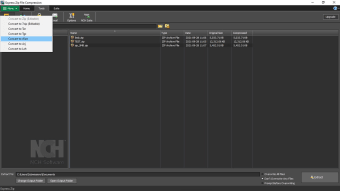Archive and compress files
Express Zip Free Compression Software, as the title suggests, is a cost-free file extract and compression utility from the well-known makers of numerous handy programs, NCH Software. It is an intuitive as well as efficient file zipping and unzipping suite that can open data archive formats such as RAR, 7Z, TAR, CAB, and so much more.
Moreover, Express Zip Free Compression Software is so ultra-fast that compression and extraction will only take a few seconds to process and finish. For Windows desktops, it functions well on 64-bit Windows 11, 10, XP, Vista, 7, 8, and 8.1 operating systems.
A feature-rich data archive tool
Arguably, Express Zip Free Compression Software is one of the most, if not the most universally used formats for cross-platform data exchange. This archive file format has the power to uphold lossless data compression which means it enables the original file to be perfectly reconstructed even with reduced document size. What’s great with this program is it can split large ZIP files into smaller parts with multi-part split ZIP archives as well.
Advertisement
Unmute
This allows you to fit more files on a USB flash drive or external storage device. Quite a few management options are also given to you here. You can freely edit or move content as much as you want. It both has the capability of opening encrypted files as well as encrypting and protecting your own ZIP folder with your personally formulated password. This will be extremely useful especially for sensitive and confidential documents.
As stated, it can open, unzip and extract over 30 popular formats including ZIP, RAR, 7Z, TGZ, GZ, ISO, ARJ, JAR, BKZ, APK, XZ, PKPASS, TXZ, RPM and so much more. You can convert other archive types to ZIP format. For long-term backup, on the other hand, you can burn documents to CD/DVD formats. Incomplete or corrupted file archives can only be repaired if you create a PAR2 recovery file. You must remember to make one so, the restoration process will be a breeze.
Straightforward compression steps
When installing the convenient program, you must go through its setup process. Bear in mind that the bundle is ad-supported meaning it offers you some option to download the software with their other related utilities. Once you open the computer application, you will be greeted by a simple interface with neatly organized button functions. In the upper section of it, you will see the toolbar and features immediately displayed.
Beginners will easily find themselves operating the main function of the package even without accessing its tutorial. In case you are confused with some buttons and features, the detailed guide will be valuable for you to check out. Thanks to its intuitive drag and drop controls, navigation within the Express Zip File Compression Software is seamless. In a few easy steps, you can extract and open ZIP files as well as access their content.
Just click on the ‘Open’ button in the main toolbar to prompt the launch of the file finder window. Then find and select the compressed ZIP files on your computer. You must click the ‘Open’ button again to import them into the app and rip its content. Once the document is in the suite’s library, you can pick your desired destination folder through the ‘Change Output Folder’ button. A more instant right-click menu option to Compress or Extract directly from your file browser is also available.
Compress and share with so much ease
Express Zip Free Compression Software is a conducive file management service that empowers you to zip and unzip data depending on your needs. It can open and extract various archive format types, particularly the most popular ones for easier and quicker sharing progress. Not to mention it maintains a clean and easy-to-use interface that is user-friendly regardless of your technical experience. As expected from a highly reliable software developer, it produced yet again a competent project that alleviates the woes of modern desktop users.