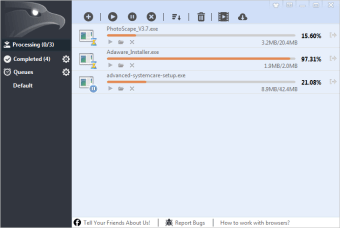EagleGet - Free tool to increase the downloading speed
Screenshots
EagleGet is a free and powerful download accelerator that provides users with a wide range of functions. Designed for Windows, the program integrates seamlessly with web browsers and acts as their primary download manager. It also allows users to download files from any website, grab links from different media pages, and stay protected with its in-built virus scanner. With its help, you can not only enjoy the features of a high-end download manager but also get access to downloaded files quickly and easily!
What is EagleGet?
EagleGet is a free download manager that helps you in increasing the download speed of all files. When compared with browser downloads, this utility tool increases the overall speed by up to 6 times! The reason for this is that the software splits the file you intend to download into several smaller parts and then starts downloading each of them simultaneously. It then joins all parts and saves the file on your PC.
EagleGet features
Quick access to files is crucial, and EagleGet steps up as a reliable tool for managing downloads. It's not just about speeding up downloads; it's here to make your digital life smoother. EagleGet is pretty famous and it is because it has plenty of features offered to users. Let’s take a closer look at all the features EagleGet offers to its users.
EagleGet can fix expired download links
Ever had a download link expire, leaving you stranded without your file? It happens, and EagleGet is here to help. While it can't guarantee a fix every time, EagleGet takes a proactive approach. Give it the green light, and it'll try its best to find an alternative link, sparing you the hassle of hunting it down yourself.
- Automatic Correction: EagleGet jumps in to find new download links for you.
- User-Friendly Approval: A simple nod from you triggers the link-fixing process.
Close Notifications
EagleGet cares about your peace of mind beyond downloads. Notifications are useful but can be bothersome during important activities like gaming or virtual meetings. EagleGet introduces Silent Mode as a solution. Turn it on, and your downloads will proceed quietly without popping notifications on your screen.
- Silent Mode: Enjoy a distraction-free experience with EagleGet's Silent Mode.
- Your Choice: Decide when you want to be notified based on what you're doing.
Offers a customisable interface
The EagleGet Downloader for PC features an intuitive interface with multiple customisation options. You can update the theme of the application, change the skin and background image, modify colours, and much more. Apart from customisation, the program offers a simple drag-and-drop function that lets you prioritise downloads. It also provides various filtering options to help you find files by size, name, type, and date.
Features multiple download technologies
When you use EagleGet on your Microsoft desktop, you not only get access to a download manager, but also a download accelerator and video grabber. Additionally, the program provides users with three different download technologies. You can use the tool as a browser extension, media sniffer, and video grabber. It also provides an auto-categorisation feature that clubs together similar file types under one folder.
Accelerate download speeds
With the help of multi-threaded technology, EagleGet extension or downloader splits one file into different parts and then downloads all of them together. Doing this helps the tool in significantly increasing the download speed. With a drag-and-drop prioritisation function, you can prioritise the download list or schedule tasks as per your preference.
Resume interrupted downloads
In case you face a power outage or a system crash, the software saves the incomplete download and resumes it once it’s active again. This function is quite useful as it ensures you don’t lose the data that has already been downloaded. All broken links or incomplete downloads can be easily resumed with a single-click available on the EagleGet’s interface.
Integrate with your browser
Once you download EagleGet on your computer, the software automatically integrates itself into all the browsers installed. EagleGet extension works with almost all popular web browsers, including Google Chrome, Firefox, Internet Explorer, and Opera. Once integrated, the app works as the default downloader and offers higher download speeds than all available browsers.
Download videos from any site
As a video grabber, EagleGet lets its users download videos from any website. This includes videos available on popular sites like YouTube, Vimeo, DailyMotion, and Facebook, among others. To use this function, all you have to do is start the clip you want, hover over the screen, and click on the download button that appears. A copy of the video will get saved to your PC.
Additionally, the media sniffer function lets you grab multiple links available on a page in one go. To do this, you have to use the right-click function and select the EagleGet download all links option. Once the download is complete, you will be able to see a list of available links on the site. In case you wish to filter your search, you can enter a keyword, and all related links will get downloaded using the same option.
Enjoy HD videos
When using EagleGet to download videos, you can rest assured knowing that the program will not compromise on the video quality. It is designed to help users download 1080p, 720p, and HTML5 files. Since the application supports HTTP, HTTPS, FTP, RTSP, and MMS protocol, you can easily use it to find and download high-quality media files on your PC.
Stay protected from viruses
One of the best features included in EagleGet download is its ability to run an antivirus program to prevent you from downloading malicious files. The tool’s in-built malware inspector also ensures that the files that you download in parts are free of any malware, spyware, or virus.
EagleGet is not just a download manager; it's a digital ally that adapts to the nuances of your online activities, making the journey from link to file smoother and interruptions less intrusive.
Does EagleGet have any alternatives?
The free download manager and accelerator offers a beginner-friendly interface that can help you increase the download speed of all your files. That said, the program does have plenty of competition. If you’re looking for alternatives, you should check out Internet Download Manager (IDM), Free Download Manager, FlashGet, and Download Accelerator Plus.
Should I download EagleGet?
If you want to increase the speed of your downloads or require a separate download manager with more features, you should download EagleGet. The easy-to-use program comes with a malware inspector, download accelerator, media sniffer, and video grabber. All of these functions combine to make it one of the best tools for faster downloads and robust file management.