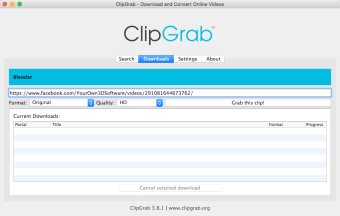Download videos online for free
ClipGrab is a free, easy to use tool that allows users to download their favourite videos from various streaming websites. This standalone application is open source and uses its own search functionality to negate the need for a specific browser. Users can choose to copy/paste their own links, and the tool will detect the videos from YouTube, Vimeo, DailyMotion and more.
ClipGrab can download videos in various formats, most notably MP3 or MP4, to support multimedia players. If you find ClipGrab can't provide the right solution for you, alternatives like YTD and WinX are great for video downloads, while MP3 Rocket is a good option for MP3 files.
What can you do with ClipGrab?
ClipGrab offers similar functionality found with various online converters, except that the tool goes an extra step to provide much-needed functionality often missed by other converters.
ClipGrab has a built-in search and converter, enabling users to manually search through the tool, find the video they want to download and then convert it on the spot. You can convert files into MP3, MP4, MPEG4, WMV, and other formats that are continuously added.
Those looking to download a series of files will find ClipGrab's clipboard feature beneficial as it provides the ability to track your video downloads in one place. Similarly, it allows you to see the next video in the conversion list, time to download and other vital data that's invaluable when bulk downloading.
Finally, ClipGrab presents the ability to download the file in a specific resolution for those cases where you don't require the video to be 1080p. Interestingly though, while you can specify the download resolution, the system doesn't always seem to output the video at that quality. Videos can sometimes look choppy or blurry, and while this can be solved with a re-download, it does take up more time.
Enjoy conversion across platforms.
YouTube is continuously updating its policies and guidelines. These changes often influence the capabilities of the tools that leverage the platform, leading to some platforms losing functionality. ClipGrab, however, is available on both Windows and Mac.
Unfortunately, ClipGrab has yet to expand into the mobile market, leaving something to be desired with their cross-device compatibility. Users will need to seek an alternative should they wish to convert videos on their mobile devices.
Is ClipGrab Safe?
It's not uncommon for conversion software to include malware, viruses and other malicious injections. On the other hand, ClipGrab is a free software under the GPLv3 license, with source files available to view online. As a result, if the software included any malware, it would be visible to its users.
However, one key component included within the ClipGrab launcher upon download is the inclusion of InstallCore. InstallCore is an advertising module that allows ClipGrab to have third-party download options in their launcher. While these offers are inconvenient for users trying to download the tool, they present other issues for anti-virus software, more noticeably windows defender.
Windows users will receive a PUP (Potentially unwanted program) notification from Windows defender when installing the tool. This alert will prevent the download and require users to manually allow the download through their windows defender settings — another time investment to get the tool to work. There is, however, an option to install the tool without InstallCore.
Software limitations
While the tool is free to use, it does come with a 12 result maximum limitation on search results. For many users looking to download popular videos, this won't be an issue. However, if you're looking to find niche videos or ones where you need the search results to do the leg work on finding the right video, you may miss out on that solution here.
As with any converter, download times can fluctuate. You can expect significant wait times on longer videos and file sizes to be large.
An easy to use video downloader
ClipGrab comes with all the necessary functionality one would expect and need from an online video downloader. The interface is easy to use, there are multiple conversion format options available, and users have access to a clipboard where they can organise downloaded content. Searching for your videos directly through the tool saves time, and the ability to download in different resolutions are just a few of the amazing benefits of this downloading tool.