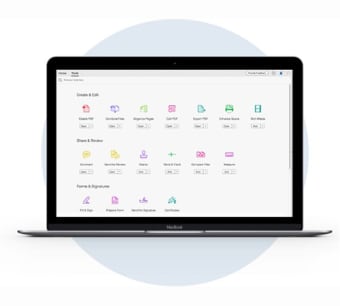Adobe Acrobat Pro DC - PDF customization tool
Adobe Acrobat Pro DC is a software that allows people to customize PDF files. With this PDF solution, that is available with Microsoft Windows, users can professionally create, convert, edit, share, and sign PDF documents. DC is an acronym for Document Cloud service, which allows consumers to access and share content through the web with an account on desktop, mobile, and tablet devices.
What is Adobe Acrobat Pro DC?
Acrobat DC is a PDF tool that is available on Windows and Mac OS X operating systems; the mobile applications can be found on Windows Phone, iOS, and Android devices. Additionally, Acrobat Pro is available with a subscription plan within supported browsers: Chrome, Firefox, Internet Explorer, and Safari.
The PDF program is available in a multitude of languages: English, French, German, etc. The operating system installations are available in 32 bit and 64 bit download packages and offer more languages than the browser and mobile device versions.
Advertisement
Is Adobe Acrobat Pro DC free?
Adobe offers a seven-day free trial; at the conclusion of the trial, people can decide whether a monthly or annual commitment suits them. There are individual, team, and enterprise subscription plans which all ensure identity, data, and document security.
What is possible with Adobe Acrobat Pro DC?
Create PDFs with Adobe Acrobat by converting, scanning, splitting, and merging content. Professionally convert Microsoft Office files and JPEG, PNG, and TIFF images into functional PDFs; within Microsoft Word, Powerpoint, and Excel, consumers are able to edit PDFs that seamlessly open. Acrobat DC assures that by downloading or sharing a PDF, the content within will appear exactly like the original.
To print, review, and share a website, convert the desired webpages into PDF documents. The Adobe Acrobat community has the ability to reveal a portion of the webpage or multiple webpages in their entirety by merging them into one PDF. The ability to split PDFs is available with the splitter feature, allowing users to reduce files’ sizes.
PDFs are usually unable to be edited; to edit them, people need a PDF editor like Adobe. The software’s user-friendly interface allows consumers to easily access the ‘Edit PDF’ option, which is located in the column of tools on the right. Accompanying the ‘Edit PDF’ button is ‘Create PDF’, ‘Combine Files’, etc.
After clicking on ‘Edit PDF’, consumers will be prompted to select a PDF file. Once the file is opened, the Acrobat DC community can extensively edit the copy and images. The intuitive software allows users to click on the text and images to add to or edit them. Adobe allows pictures to be rearranged and cropped, and for text to be spellchecked.
Consumers can send professional PDF files in emails with one link that anyone can access; recipients do not need to sign-in, -up, nor have the software installed to view and comment on the shared document. The sender of the file will have real time updates on when the file has been opened and comments have been made.
People that receive the PDF document are able to annotate the document. An elaborate amount of options are available within Adobe document management: share reminders, update due dates and close the annotation feature.
Paperless and professional signatures are possible with Adobe Acrobat. Documents can be virtually signed and sent to be signed. Allowing for ease and understanding, Adobe ensures that the amount of signatures received is tracked and that the recipients obtain signed copies of the documents.
What is the difference between Adobe Acrobat and Pro?
Let's talk about Adobe's PDF tools, Acrobat Standard and Acrobat Pro. They're like helpful guides, each designed for different needs. Imagine them as siblings in the Adobe family, each with its own set of skills.
Acrobat Standard: Your simple sidekick
Acrobat Standard is like the friendly little brother. It's your starting point for dealing with PDFs in Adobe's world. If you're into basic stuff like viewing, creating, editing, and signing PDFs, this is your go-to tool. It's simple, easy, and perfect for everyday tasks.
Key Features:
- Edit and Convert: Easily change your PDFs.
- Password Protection: Keep important stuff safe with a digital lock.
- Request Signatures: Make getting approvals a breeze.
Acrobat Pro: The Big Sibling with Extra Powers
Now, meet the big brother, Acrobat Pro. It takes everything from Acrobat Standard and adds a bunch of cool features. This one is for the pros and businesses that need more from their PDF game.
Key Features:
- Comparing PDFs: Check out the differences between documents.
- Redaction Mastery: Keep your secrets safe with fancy tools.
- Bulk Signature Collection: Get signatures on lots of documents all at once.
- Brand Customization: Make your documents look professional with a personal touch.
In a nutshell, Acrobat Standard is for everyday PDF tasks, while Acrobat Pro is the superhero version with extra powers for the pros. Whatever you choose, Adobe's got you covered for all things PDF.
Alternative PDF editors
Similar programs to Adobe Acrobat Pro DC are PDFelement Pro and Nitro Pro. These applications can edit, convert, and combine PDF files seamlessly. Both the PDFelement and Nitro user interfaces resemble Microsoft Office’s UI.
While PDFelement is cheaper and Nitro performs at an exceptionally high speed, Adobe Acrobat’s ability to compare an old file to a new file is something that both the alternatives can not do. Adobe has mastered the ‘Compare Files’ feature, which allows people to sync two documents and view the content changes between them.
Adobe Acrobat Pro DC: Editor for PDF files
Adobe created the PDF file and has mastered the Adobe reader and Adobe Acrobat Pro DC applications. While the Acrobat reader is only for viewing files, the Acrobat Pro DC enables consumers to view, create, edit, convert, merge, split, share, and sign PDF files within an interactive framework.
Upon paying the monthly or annual price of Acrobat Pro or Standard DC, users are assured that their product continuously remains the most updated version. To ensure versions are recent, people can navigate to ‘Help’ within the Acrobat interface, and then click ‘Check for Updates’.