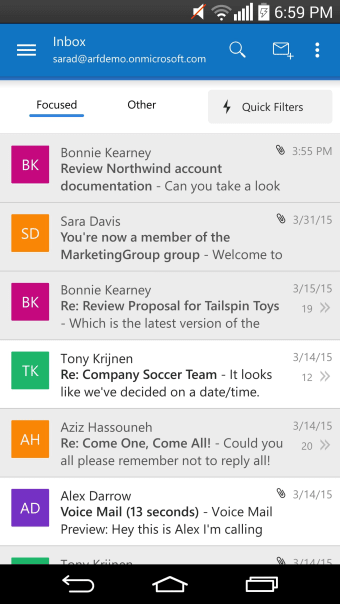One Microsoft Way (FREE)
Microsoft Outlook is one of the best-known email providers. With their app, they have made a cross-network platform that connects your emails to your calendar and beyond. Designed to be organised, Microsoft Outlook has a focus box that allows you to sort out the most relevant emails. This software was designed to make your emails come to you how you want them to. Within this world of connectivity, we have found that Microsoft has developed software for that purpose. While it is an app, it allows you to do almost everything as a computer would.
Highlights of UI
Made to perform, the User Interface of the app is made to view emails easily. Finding your way around the program is not difficult with the efficient drop-down menu.
Similarly to other email apps like Gmail, the app has everything needed on the list. When in emails, the UI is too simple however not giving that many options for adding to the email.
Notifications and use
Outlook will send out an alert each time an email is received. The function can be turned off. However, as emails can be sorted into different files, the notifications can be changed so that individual files are always sending notifications. The alert system of Microsoft is efficient for separating what is most-essential.
Minimalistic interface
The software is aimed at being basic. This simplicity can cause problems. For example, when sending an email, attachments don’t work correctly and often have bugs in uploading them to the email. Also, the system lacks a spell check mechanic.
The slow load time for an app of this calibre is jarring. Also, sometimes moving emails to other folders can prove to be a chore and fail to move. The most recent update has not fixed some basic bugs in the loading sequence which is unfortunate.
Stay connected
The app can connect to different email services like Gmail. This allows you to sync multiple emails into one account. People can use this programme to edit files on Google Docs and Microsoft Powerpoint. Of course, as part of Microsoft, it also works well with other Microsoft programmes.
Outlook enables users to connect your schedule to your emails. Dates found in your email will be synced to the calendar feature.
Seamless integration with Office 365
Outlook stands out against Gmail with its cross-platform services. With its ability to organise emails into various inboxes, it provides a great alternative to other emailing services. It’s a good way to connect work and personal emails into one place on your mobile device.