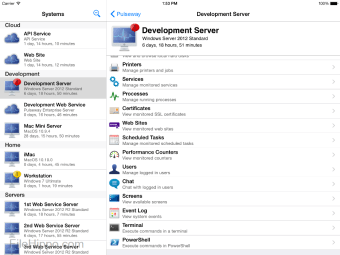Pulseway is a cloud-based mobile management solution for IT teams, which allows administrators to take control of Windows, Mac, and Linux systems from their iOS or Android mobile device. The platform enables you to manage running processes, restart systems, issue commands, install critical updates, enable/disable accounts, and reset passwords, all without the need to be on site.
Pulseway is a solid IT professional platform, that allows you to remotely monitor, control, and manage your IT assets from a smartphone or tablet without any additional, third party remote control app or connectivity protocol. Pulseway supports system management sharing amongst teams and is able to provide read-only access to customers who wish to monitor progress.
Security, Encryption, and RestrictionsSecurity is is of paramount concern in today’s systems. Which is why Pulseway implements multiple security controls that ensure your infrastructure is inaccessible to unauthorized users and your data remains private. Along with two-step authentication, all communication is fully encrypted based on AES session encoding and RSA public/private key exchange. Device access rules and restrictions can also be setup and implemented for each mobile device that requires connection to your system. You can configure the system to notify you regarding each device that has been added to the account. Fingerprint authentication and access PIN via touch ID can also be implemented for supported iOS devices. Pulseway can also log every command sent from a mobile device as well.
Advertisement
Alerts and NotificationsA key feature of Pulseway is the out-of-the-box notifications that come divided into 10 different category settings. These are Status, Performance, Process, Ping, Storage, Event log, Hardware sensor, Performance counter, Server module, and Service. Enabling notifications couldn’t be simpler; just enable them from the Notifications tab of the Pulseway manager installed in your system. If you need custom alerts setting up, then these can also be configured manually. The system also allow you to set Priority levels for notifications, including Critical, Automatic, Elevated, Normal, and Low. You also have the ability to receive push notifications to your mobile device or sent as email messages, depending upon your configuration.
Reports and AnalyticsPulseway gives you reportable insights into all of your monitored systems. These reports contain critical values that can be investigated to gain a greater comprehension into the overall health of your IT stack. If any action is needed to be undertaken, then it can be done so immediately, therefore removing any possible outages that may have otherwise occurred. Pulse way can report on average CPU usage, memory usage, and installed software. You can also forward system logs and receive status updates on all kinds of data, including processor usage, disk space usage, network speed, the number of users logged in, ping round-trip time, and ping responses. with Pulseway you can also produce Audit reports, sent via email, which include system details, BIOS information, operating system details, and IPv4 and IPv6 addresses.
IntegrationsPulseway supports integrations with the following apps and services: Rackspace, PagerDuty, Autotask, Zendesk, StorageCraft ShadowProtect, and ESET Remote Administrator. Pulseway's Cloud and REST APIs can be used to monitor apps and various other systems. Pulseway also has an API available as well.
PricingPulseway uses a subscription pricing model, with plans starting from $16.00 per year. There is a free 30 day trial available (no credit card required). The Pulseway SaaS Professional plan is priced at $1.34 per system per month (Billed Annually) for a minimum of three monitored systems, whilst the Pulseway SaaS Enterprise plan is priced at $1.74 a system per month (Billed Monthly) for 50+ systems. Pulseway can be implemented in two ways: SaaS and on premise. If you want to host Pulseway on your own servers, Enterprise supports a minimum of 100 systems at $1.20 per system per month. There is also an Enterprise Plus plan, which covers a minimum of 1,000 systems per server instance, costs $1.04 per system per month.
Bottom LinePulseway is a great way to keep a close eye on monitored systems from afar. It is a solid IT professional platform, that allows you to remotely monitor, control, and manage your IT assets from a smartphone or tablet without any additional, third party remote control app or connectivity protocol. Pulseway supports system management sharing amongst teams and is also able to provide read-only access to customers who wish to monitor progress. With custom alerts and notifications, along with real time statuses, you can see why business in over 100 countries use Pulseway when it comes to professional IT management. Pulseway is able to monitor all system types: Windows, Mac, Linux, Active Directory, Exchange, Hyper-V, VMware, SQL Server, Windows Server Backup, ESET Remote Administrator, XenServer, StorageCraft ShadowProtect, IIS, .NET and Java applications, SCOM, Amazon and Azure services, and SNMP-enabled devices.