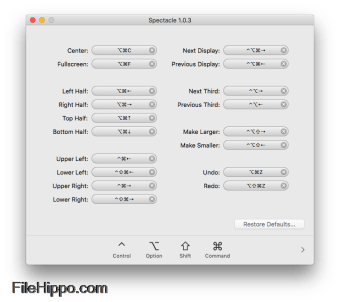Spectacle is a small utility that allows you to easily organize your windows without using mouse input: keyboard shorts are the order of the day!
Using Spectacle is a simple and unobtrusive way to become more productive while using your Mac. By using Spectacle you have the ability to view multiple documents side-by-side, move windows to other displays, or move windows to focus your full attention to a single task.
Spectacle can move and alter your windows to almost any orientation you need. You can move windows between horizontal and vertical thirds of the screen, for instance.
Advertisement
Resizing a window is also a simple affair. You can make a window a tad larger using a keyboard shortcut, and you can also make the window smaller. Usefully, the app will always attempt to maintain contact between the edges of a window and the edges of the screen when resizing.
Basic window actions include:
- Centering windows in the screen (centered windows will not have their size altered).
- Maximizing windows.
- Minimizing windows.
- In multiple displays a keyboard shortcut will move a window to the next available display, and you can also move it to the previous display.
Windows can also be moved to a number of predefined regions of the screen such as the left half, the right half, the top half, the bottom half etc.