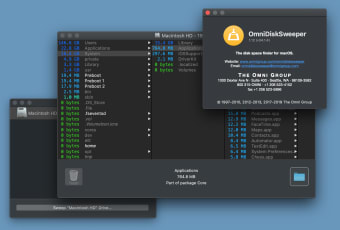OmniDiskSweeper is a free tool that enables you to find and delete large files, which are taking up your valuable hard drive space.
The app is fast and efficient and wrapped in simple and clean interface; upon starting OmniDiskSweeper, you will see the list disks that are attached to your Mac. You just need to double click on a disk and a new window opens with a column view that lists every folder and file that you can access, arranged by size. Any free space that remains, after you destroy unwanted files,is automatically recalculated.
OmniDiskSweeper is a great tool that let you view problem areas on your Mac in a quick glance. A word of caution, however; please only destroy the files that you know you no longer need, as there is no undo button.
Advertisement
So, if you need a quick way to view the files on your Mac and recover hard drive space, you can't go far wrong with OmniDiskSweeper.