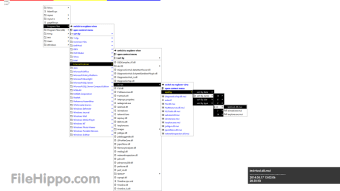Mywe File manager is a software solution designed to increase productivity. The application allows you to find and browse files easily and quickly using menu. This way it can reduce the amount of time you usually spend performing repetitive tasks in Windows Explorer by more than 50%.
Mywe File manager allows you to administrate favorite folders and shortcuts by using Mywe editor. In addition, Mywe File manager allows you to preview a link in one preview window and filter out uninteresting pages in advance, based on the preview without leaving current page or tab.
Mywe File manager enhances Windows clipboard by giving users instant access to the history of windows clipboard contents. Clipboard manager provides quick access to the last 20 clipboard entries. Additionally, Mywe File manager enhances Windows explorer to include additional functions such as "preview", "copy path", "touch", "delete later", etc. depending on the selected files or folders.
Advertisement