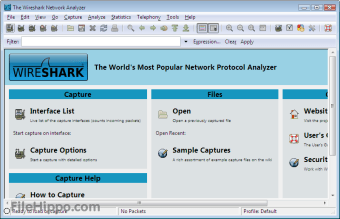A multi-platform protocol analyzer
Wireshark is a protocol analyzer used for software and protocol development, troubleshooting, analysis, and education. It helps users monitor their network traffic, find connection problems, and more. Features such as live capture, VoIP analysis, and many extras make it one of the most powerful utilities of this kind in the market.
A highly specialized tool
Those without network analysis knowledge will find themselves lost with Wireshark.
However, if you do have some understanding of protocols, you'll find it extremely helpful, especially considering that the program comes with a forum and an extensive manual.
Advertisement
Is Wireshark Free?
In essence, Wireshark is free software that provides the user with tools for deep inspection of hundreds of protocols, live capture of the network, offline analysis, and even a utility for VoIP analysis.
User interface
With Wireshark, you can browse captured network information using a GUI. Alternatively, there's a TTY-mode utility in combination with TShark.
Depending on your platform, you could also opt for reading data from Ethernet, PPP/HDLC, Bluetooth, USB, FDDI, and more.
The graphical tools help you visualize the statistics, making it much easier to spot trends.
You'll need knowledge of the basics of networking to use Wireshark. The minimum requirements include knowing how to read packet headers, how the TCP/IP stack, routing, port forwarding, and DHCP work.
If you prefer using the command line, you'll like tcpdump, a packet analyzer that displays TCP/IP packets transmitted on a network.
What is Wireshark used for?
Wireshark intercepts binary traffic and converts it into a format readable by humans. By doing so, it allows users to identify the traffic crossing their networks, as well as its amount, frequency, latency, and more.
This program supports a massive number of network protocols, most of which a modern professional working in security will find redundant. However, analyzing IP packets is immediately useful, as most of the packets on your network tend to be of this kind.
Wireshark hosts tools that allow you to filter traffic, too, since a typical business gets a large volume on their network.
Capture filters work to collect only a certain type of traffic. Then, display filters allow you to zoom in on that particular capture.
You'll also find search tools, along with coloured highlighting, to facilitate detecting the issues.
How to use it
To find issues on your network, you need an established baseline of what normal is. Wireshark includes tools to create baseline statistics, which also makes it handy for noticing malicious traffic.
Moreover, you can use Wireshark to intercept and analyze encrypted traffic. Browsers have symmetric session keys, and the administrator can load these into Wireshark to un-decrypt and examine traffic.
Since this program allows you to analyze network traffic in real-time, it's one of the best solutions for troubleshooting. It helps with latency issues, malware on your network, and dropped packets.
Putting your traffic under a microscope, Wireshark uses filters to find the root cause of the problem on your network, even the cases of hacking issues.
For troubleshooting purposes, you could also use Microsoft Network Monitor, a packet analyzer for dispatching protocols.
Cloud integration
If you want to synchronize your data analysis on the cloud, you could use the Wireshark plug-in called CloudShark. All you need is a CS account, either personal or enterprise.
With CloudShark, you'll be able to view, manage, and share the captures by Wireshark on the Internet.
Learning tool
Apart from its other, more practical usages, Wireshark can be a learning tool for grasping the inner workings of the Internet.
Therefore, any online business can benefit from it - being more informed leads to better business decisions and a more qualified workforce.
Can Wireshark be detected?
In general, there's nothing inherently illegal about using Wireshark, although it is sometimes used for illegal purposes. The issue here is that Wireshark cannot be detected unless used in the 'promiscuous mode.' In practice, when sitting passively on a network, Wireshark is silent and unnoticeable.
In most cases though, network administrators use Wireshark to troubleshoot their networks, which is perfectly legal.
A go-to tool for network traffic analysis
Wireshark is fantastic for any network administrator who needs to analyze packet data across their networks. It offers many useful features to collect and present all relevant information on one platform. However, those interested only in HTTP traffic might find this bundle too much and could do better with a simpler tool.