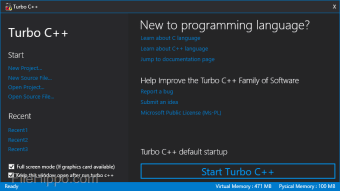Turbo C++ is an emulated version of the popular app, Turbo C 3. It has been developed to overcome the issue that Turbo C 3 has with operating in full screen on 64 bit versions of Windows 7, and Windows 8, and also on some other 32 bit operating systems.
Turbo C++ utilizes the same Turbo C compiler within an environment called DosBoX, which is capable of running on all supported operating systems in fullscreen.
- Runs in fullscreen.
- Single installer.
- No configuration required.
The Turbo C++ installer has been configured to be installed and forgotten. There is no need to mount the Turbo C directory etc, everything is done automatically! Just install the app and voila! You can begin to use Turbo C ++ straight away.
Advertisement